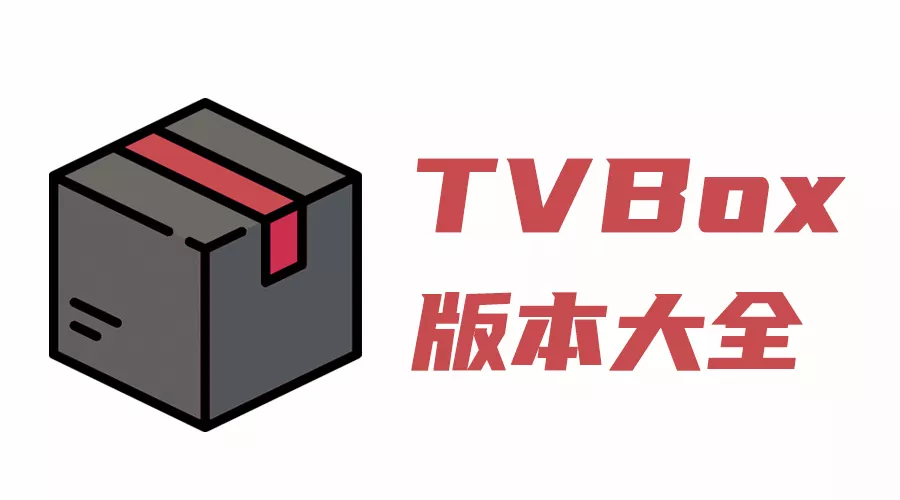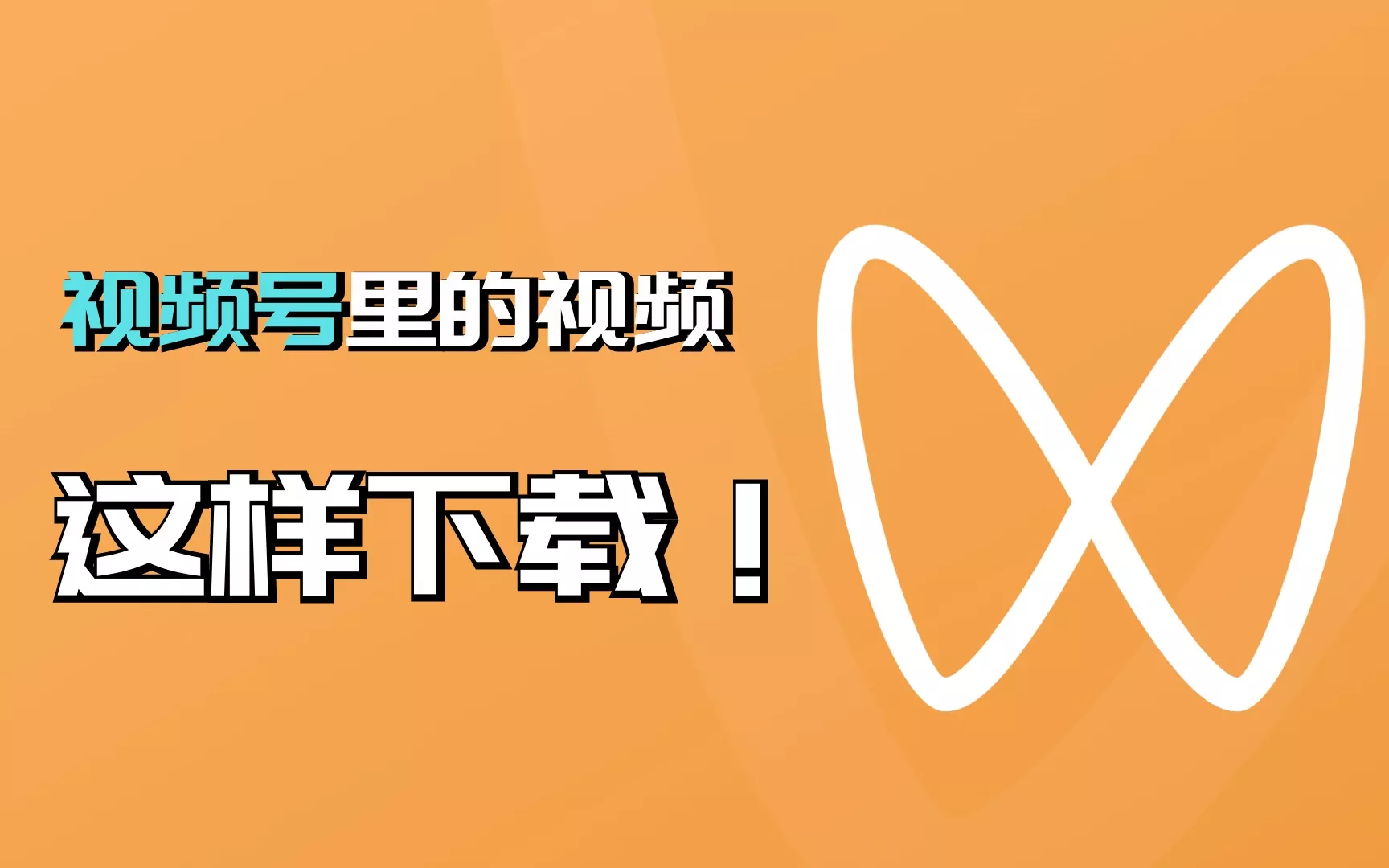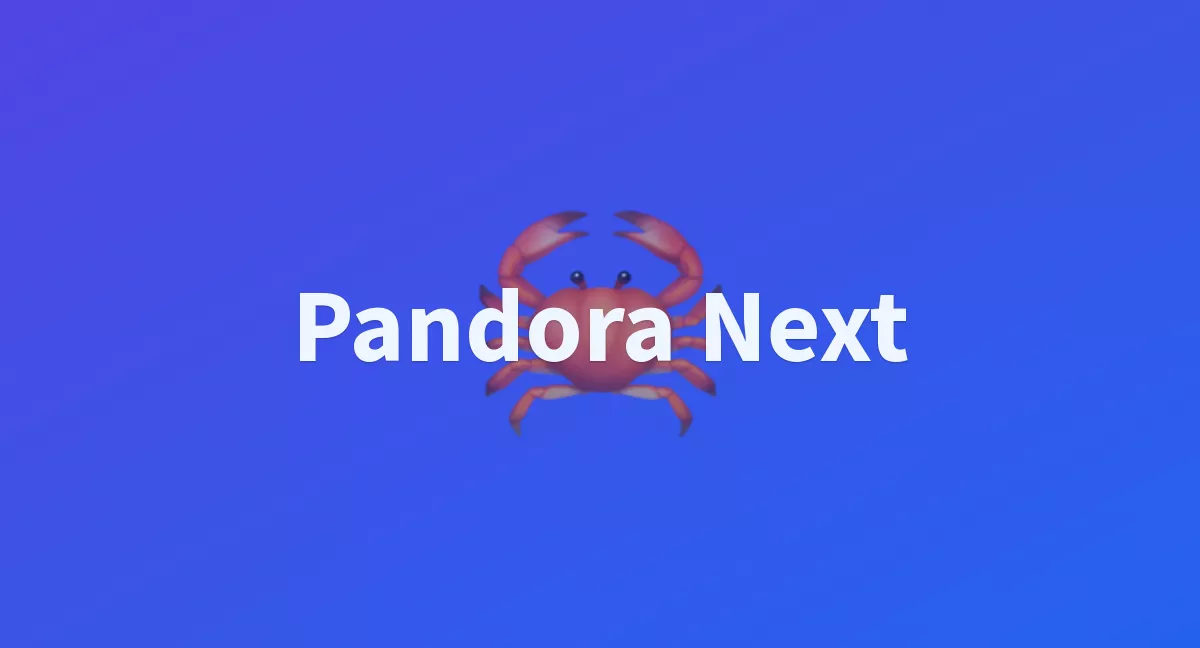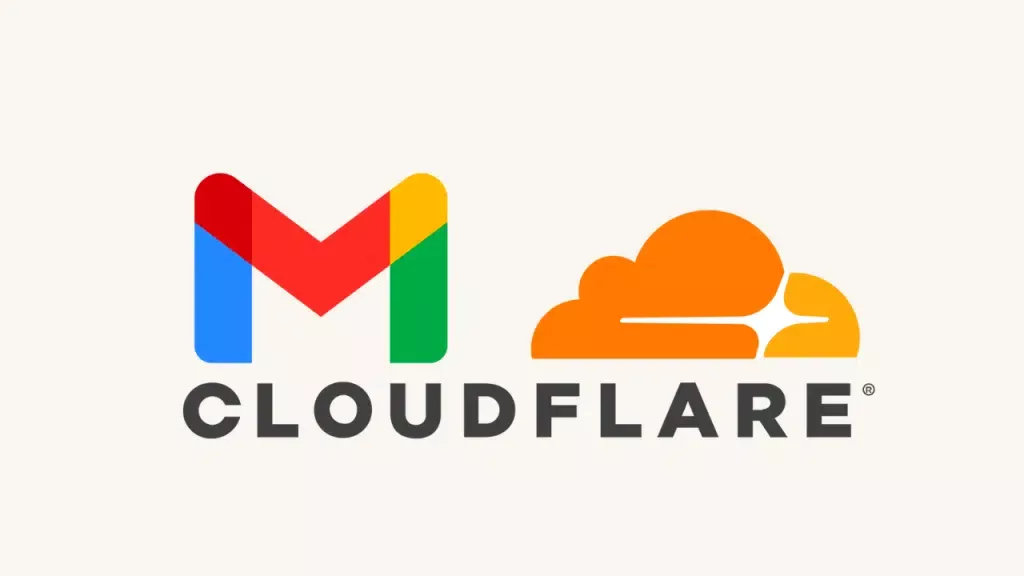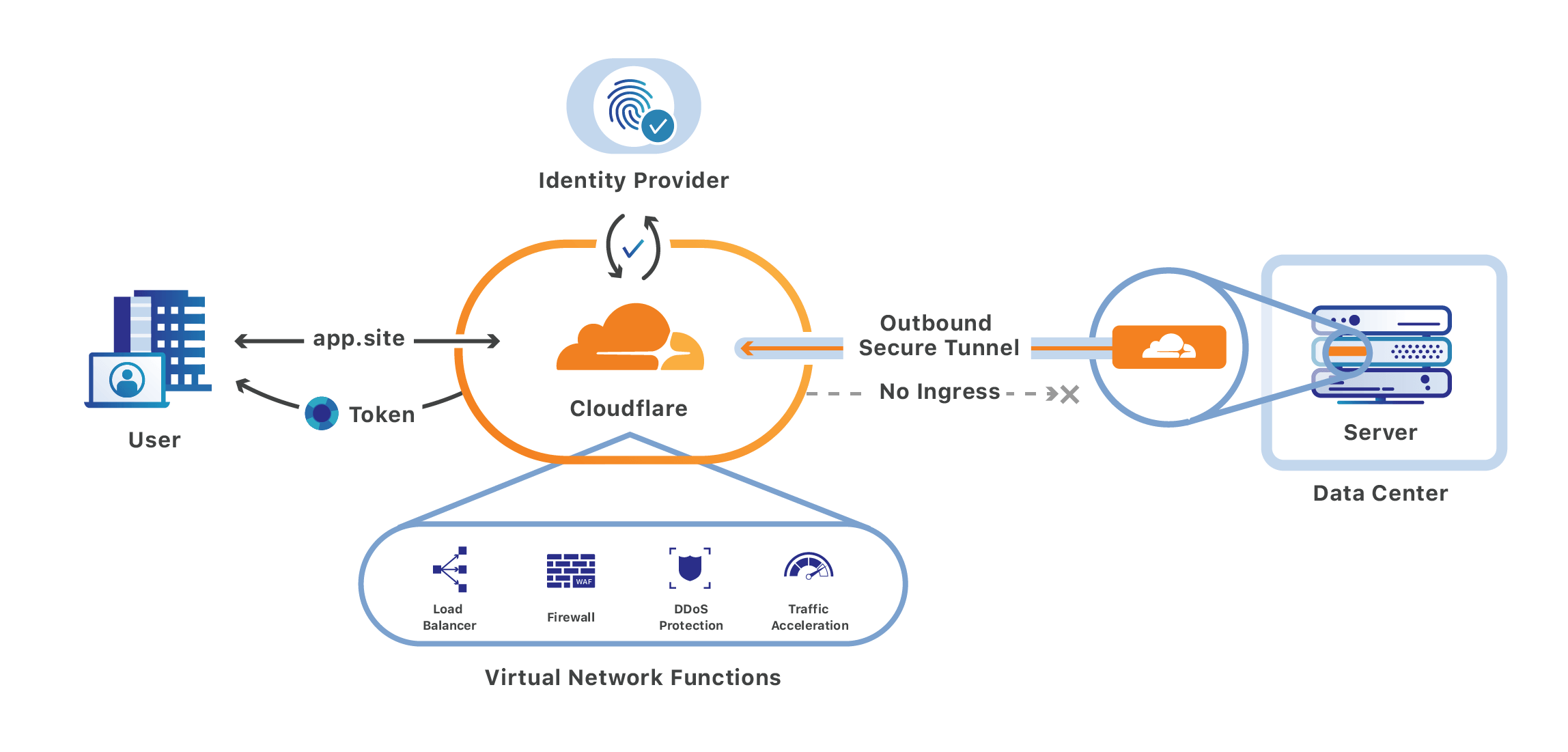Hexo在多台电脑设备同步提交更新github_pages博客
本文采用主流解决方案:创建git分支实现多设备Hexo项目的同步与更新
创建分支
创建名为hexo的分支(名字随意)
设置hexo分支为默认分支
项目仓库的Settings->Branches->Default branch修改为hexo
克隆远程hexo分支仓库到本地
1 | git clone https://github.com/xxx.github.io.git |
删除hexo分支除.git之外的内容
删除克隆本地的hexo分支文件夹除.git之外的内容
执行bash命令更新删除到远程
1 | git add -A |
将hexo分支克隆到本地的.git文件夹复制到Blog文件夹
将修改后的文件夹推送远程hexo分支
在Blog文件夹下执行bash命令
1 | git add -A |
Tips :注意themes目录下如存在.git需要删除,嵌套git会无法上传主题
在其他电脑设备克隆hexo分支
安装git、node.js、npm环境
1 | git clone https://github.com/xxx.github.io.git |
进入克隆本地项目文件夹,安装依赖,生成静态文件
1 | npm install |
本地预览网站http://localhost:4000
发布博文执行hexo三连
1 | hexo clean && hexo g && hexo d |
分支hexo中网站原始文件同步更新
执行bash命令
1 | git pull |
在每台设备上同步更新
1 | git pull 或 git pull hexo |
本博客所有文章除特别声明外,均采用 CC BY-NC-SA 4.0 许可协议。转载请注明来自 Cloud Wander!